Docker Interview Questions Beginners: Prepare for your Docker interview with our comprehensive guide! Master essential Docker concepts, commands, and best practices for beginners. Ace your next Docker Engineer role!
Interviewing Docker for the first time? Our tutorial contains fundamental Docker interview questions for a beginner. Familiarize yourself with the fundamental concepts such as Docker Images and Containers, Dockerfile for creation, and fundamental Docker commands (docker run, docker ps). Understand Docker Hub for image management and Docker vs. Virtual Machines. We also consider Docker Compose for multi-container applications and cover Docker Networking and Volumes for persisting data. Get ready for questions on container isolation and troubleshooting to ace your first Docker Engineer job!
Docker Interview Questions for Beginners:
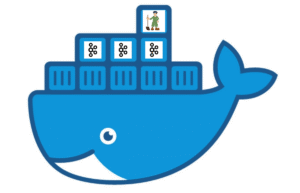
1. What is Purpose of Docker?
Docker acts as a container, packaging an application (e.g., a React app) with its dependencies (specific Node version, etc.) to ensure consistent execution across different environments. This eliminates “it works on my machine” issues.
Docker is software for deploying and running containerized applications. It solves problems related to inconsistent application environments across different machines by creating isolated containers with all necessary dependencies. Containers offer better performance than virtual machines due to less overhead.
2. How to Dockerizing a React App?
specifying a Dockerfile to create a Docker image. This includes specifying an underlying Node.js image (e.g., node:20-alpine), setting the working directory, copying required files (package.json, app files), installing package dependencies (npm install), exposing a port (e.g., 5173), and setting up a command to execute the React app (npm run build). Avoiding unnecessary files such as node_modules is achieved by way of a .dockerignore file.
3. What is the use of Docker Compose?
For managing multiple services (frontend and potentially backend), Docker Compose (using a docker-compose.yml file) automates the process of building and running containers. The example shows defining a service for the React frontend, specifying build context, ports, volumes, and environment variables.
4. Deployment to a Private Server?
uses Hostinger to obtain a VPS (Virtual Private Server). A Docker template is selected during setup, simplifying Docker installation and configuration. Files are transferred to the server via `scp`, and the Docker image is built and run directly on the server, making the application accessible via the server’s IP address and port
5. What are some of the Key Docker Commands Used?
docker build (builds image), docker run (launches container), docker compose up (builds and runs containers defined in docker-compose.yml), docker images (image list available).
Containers vs. Virtual Machines: Containers split from a common host OS kernel, with consequent improved performance and reduced image sizes as opposed to VMs which simulate complete machines.
Running Containers: Run an image with docker run. -p flag publishes the container port on host port. -d flag runs the container in detached mode. docker logs shows the logs of a container. docker stop and docker rm work with containers.
6. What is Docker and why is it useful?
Docker is one of the newer platforms to utilize the containerization technology to package applications and their respective required elements into trading boxes called containers. One analogy for such an application can be described by the shipping container – while such containers are not restrictive and rigid so they may carry a variety of commodities but fit any mode of conveyance, Docker containers can carry multiple applications and run optimally on any platform supported by Docker.
From what I’ve learned using Docker, its greatest advantage is the elimination of the now-ancient “it works on my machine” syndrome. Because containers contain all of the pieces necessary to run an application – code, runtime, system tools, and libraries – you see consistent performance in all environments, from dev to test to production.
What is so nice about Docker is the way it handles isolation and resource utilization. Each container runs isolated from other containers, avoiding interference among apps, but unlike virtual machines, all the containers use the host operating system kernel, so they are much lighter and faster booting. This allows you to run many, many containers on a single machine with not excessive overhead.
I have also found Docker to be extremely helpful in microservices architecture, where each component of an application can be containerized independently, so individual services can be developed, deployed, and scaled more efficiently.
7. Can you explain the difference between Docker images and containers?
Consider a Docker image to be a blueprint or a recipe – it contains all the instructions and ingredients that it takes to build something. It’s a read-only blueprint containing everything: an operating system, application code, dependencies, and configuration. You can’t modify an image after it’s built, any more than you can modify a blueprint after you’re done.
A container, in contrast, is similar to the real dish you cook based on a recipe. It’s a dynamic representation of an image which you can start, stop, change, or erase. If you start a container, Docker builds a writeable layer over the image where your app will execute and keep data. It’s separate from other containers and host system, with its own network interface and file system.
To put it simply – if the image is a blueprint of a house, then the container is the house constructed from the blueprint. You can construct several houses (containers) from the same blueprint (image), and each house might be furnished and utilized differently with the same overall design.
8. What is a Dockerfile and what is its purpose?
A Dockerfile is a plain-text file that has a series of instructions utilized to construct a Docker image. It can be thought of as a blueprint, specifying the environment, dependencies, and configurations required for an application to function identically on all systems. Using steps such as the installation of software, copying of files, and configuration setup, the Dockerfile streamlines the process of installing setting up a Docker image. This makes it reproducible and eliminates the “it works on my machine” problem. Its primary application is to simplify image creation to be easier to deploy and standardized, thus easier to deploy applications within containers.
9. How do you create a Docker container from an image?
To create a Docker container from an image, you use the docker run command. The basic syntax is:
docker run -d –name my_container -p 8080:80 -v /host/path:/container/path image_name
Here’s a breakdown of the key options:
- d runs the container in detached mode (in the background).
- name my_container assigns a custom name to the container.
- p 8080:80 maps port 80 inside the container to port 8080 on the host, allowing external access.
- v /host/path:/container/path mounts a directory from the host Docker Hub is a cloud-based registry service that allows users to store and share Docker images. It serves as a central repository for Docker images, making it easier for developers and organizations to find, pull, and push Docker images. Docker Hub plays a crucial role in the Docker ecosystem by enabling the distribution and sharing of containerized applications.
10. What is Docker Hub?
Docker Hub is a registry service hosted in the cloud where users can store and share Docker images. It is a common registry for Docker images where it is simple for developers and organizations to pull and push Docker images and find Docker images. Docker Hub is pivotal in the Docker ecosystem since it provides a mechanism of sharing and delivering containerized applications.
With Docker, as a Docker engineer, you have the ability to leverage Docker Hub and tap into a large repository of available Docker images, from official images offered by Docker itself to community-provided images. You can take these and use them as the foundation of your own applications, and they will save you time and effort in creating and configuring your containers. You can also push your own Docker images into Docker Hub so that others can use and consume your containerized applications.
Docker Hub’s cloud-based platform also offers advantages in terms of scalability, availability, and greater ease of access to Docker images, which is beneficial for Docker engineers who work in the USA or other locations.
11. Can you explain Docker networking?
Docker networking enables containers to talk to one another and the rest of the world. There are three primary kinds of Docker networks:
Bridge Network (Default) – This is the default network configuration when you execute a container. It enables containers to communicate with one another on a private network behind the scenes while still having the ability to access the host machine. You can create a user-defined bridge network with docker network create.
Host Network – Here, the container uses the host’s networking stack, thus it is given the same IP address as the host. This turns off network isolation but can enhance performance for applications requiring direct access to network resources.
None Network – Here, networking is turned off completely, and the container is kept isolated from any network traffic. It’s suitable for security-conscious applications.
Containers within the same network can talk using their container names as hostnames. For instance, if two containers are on the same bridge network, one can call the other using https://container_name:port. This makes service-to-service communication easier in microservices architectures.
12. What are Docker volumes and why are they important?
Docker Volumes: Supporting Persistent Storage of Data
Docker containers are, in the context of Docker, meant to be ephemeral; they can be created, killed, and recreated as whim dictates. Their ephemeral nature sets up a problem for data. Docker volumes fit into this picture. Docker volumes are an enterprise-quality solution for persistent data storage that remains even after the container has vanished.
If you were running an app that constructed user data, such as a store or a blog, and you deleted the container that ran it, all the data that it had constructed—such as user comments or purchase history—would be lost with it. It’s a developer’s or business manager’s nightmare scenario. Docker volumes avoid this by setting up a storage location intended to stay put even if containers are destroyed or interrupted.
They are also useful for performance and data sharing. They can easily be shared among multiple containers so that the containers can access the same data without replicating it. It not only saves storage, but it also makes your applications coexist harmoniously.
In short, Docker volumes are the answer to storing data for the long term, escaping any data loss situation, and also providing optimal overall application performance. Any time you sit down for your interview, highlighting your knowledge in these areas will demonstrate that you are ready to address real problems in a Docker environment.
13. How do you view the logs of a running Docker container?
To see logs of an active Docker container, I use the ‘docker logs’ command mainly and then append either the container ID or the name of the container. For instance, if I have a container named ‘web-app’, I would enter ‘docker logs web-app’ to see the logs. It is tremendously useful for error solving or application activity viewing.
To me, when I am actually debugging or looking at a container, I prefer to see logs in real time. I can accomplish that by including the ‘-f’ or ‘–follow’ flag in the command, such as ‘docker logs -f web-app’. This will cause me to see the logs as they get generated, which is priceless for when I am developing or if I have to examine live problems.
Other times, when working with running containers, I may need to view just the latest logs. That is when I utilize the ‘–tail’ command and then the number of lines that I want to view. For example, ‘docker logs –tail 100 web-app’ displays the latest 100 log lines.
Also, I can use timestamps to view when a specific event happened using the ‘-t’ flag: ‘docker logs -t web-app’. This assists me in relating events with other activity on the system.
14. How do you update a running Docker container?
In order to upgrade an already running Docker container, you would typically stop the running container, delete it, pull the new image, and start a new container with the updated image. Changes are thus implemented. In production setups, however, this stop process results in downtime, and as such rolling updates and other alternatives are utilized. Rolling updates entail slowly rolling in fresh containers and running the old ones until the new containers are fully online with little disruption. This can be achieved automatically with packages such as Docker Compose or orchestration tools like Kubernetes.
Advanced Technical Product Manager Interview Questions
============================================================================
Conclusion:
The need for experienced Docker professionals is growing very rapidly, with high-paying job opportunities in a variety of industries. As more and more organizations use containerization to streamline software development and deployment, Docker skills have become a valuable commodity. Being properly prepared for Docker interview questions within the overall job market can be a big asset to you.
In deciding on which countries offer Docker the most jobs, the United States is always at the forefront, spurred by the country’s vast technology sector and a highly high adoption rate of cloud-native technology. The top economies in Europe, including Germany and the United Kingdom, come next, where digital transformation initiatives fuel demand for Docker engineers. India is also a big market with a big IT sector and a huge talent pool, where a lot of Docker interview opportunities are available. There are also some big regions in Canada, Australia, and most of the Western European countries. Some companies are even becoming remote-first, further increasing the geographical scope for Docker positions.
The future growth prospects for Docker jobs are very bright. Docker is the clear market leader in containerization, a brick in cloud computing and modern DevOps practice. On-going transition to microservices-based architecture, cloud usage, and CI/CD pipelines guarantees a long-term requirement for Docker-aware professionals. Since enterprises are keen on scalability, agility, and homogenous environments, there will be more demand for professionals who would be capable enough to containerize, deploy, and run applications using Docker. This tangible perspective makes studying Docker interview questions a good investment for any technology expert-in-the-making.